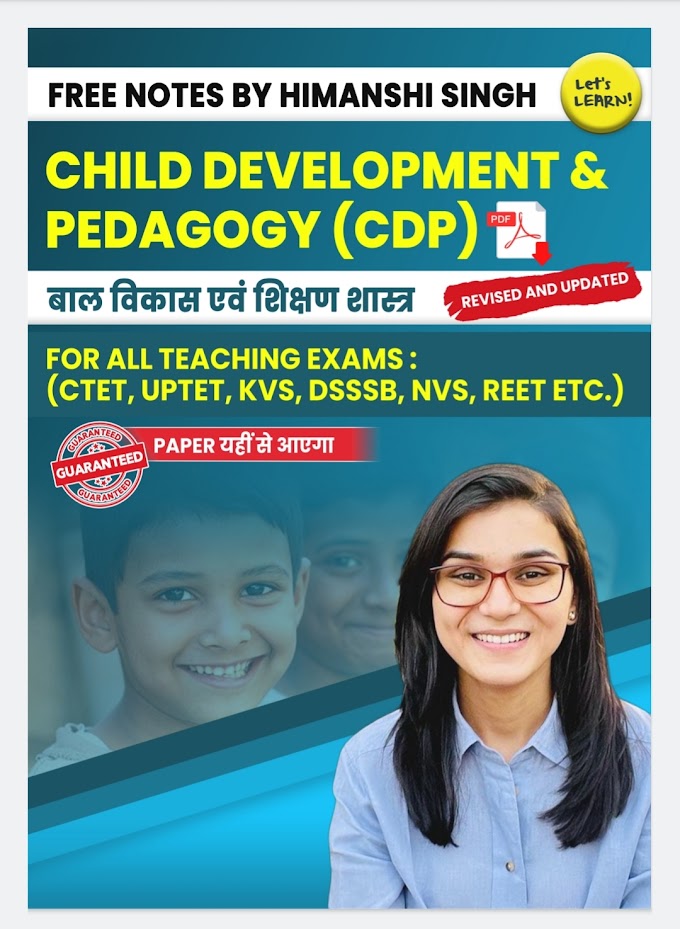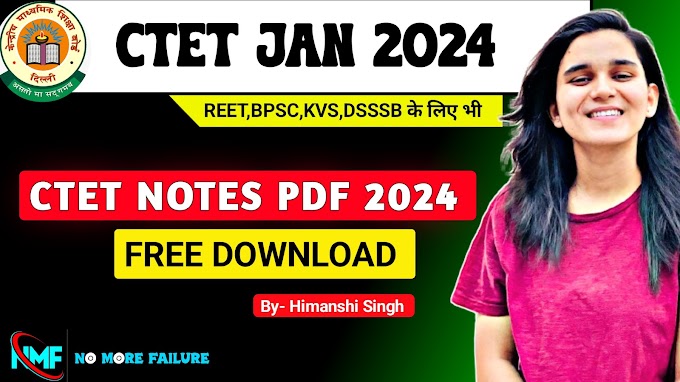🔺
Direct Link Check CBSE 12th Results 2024
Students can access their Class 12 results by visiting the CBSE Results Official Website - cbseresults.nic.in. The direct link to check and download the CBSE 12th Result 2024 is also provided below for the reference of the candidates:
CBSE Class 12th Results 2024
🔺
Direct Link: Download CBSE Class 12th Results 2024
Students can follow the step-by-step process provided below to check and download the CBSE 12th Result 2024:
Visit the Official Website: Open your browser and go to http://cbseresults.nic.in.
Click on the Relevant Link: Find and click on the link for "Senior School Certificate Examination (Class XII) Results 2024".
Enter Your Credentials: You will need to enter your roll number, school number, and admit card ID as provided on your admit card.
View Your Result: After entering the details, click on the submit button. Your result will be displayed on the screen.
Download/Print: For future reference, you can download or print your result.
Students can also access their results via mobile apps like DigiLocker and UMANG app if the website experiences high traffic volumes. The CBSE has taken steps to ensure the website handles the increased traffic efficiently today.
🔺
https://www.cbse.gov.in/ https://cbseresults.nic.in https://results.digilocker.gov.in/ https://umang.gov.in
How to Download CBSE Class 12th Results Through Mobile Apps
DigiLocker App: Students can download the DigiLocker app to access their certificates. The app is available on Google Play Store and on the Apple App Store.
UMANG App: To access their Class 12 results, students can download the UMANG app. It is available for Android users on Google Play Store and Apple App Store for iOS users.
How to Download CBSE 12th Marksheet 2024 Through the DigiLocker App
The CBSE has made available the Class 12th Marksheet cum Certificates, Migration Certificates, and Skill Certificates (where applicable) through its digital academic repository at https://cbse.digitallocker.gov.in/. Students can easily access and download their CBSE Class 12th Marksheet 2024 using the DigiLocker app. Follow this step-by-step guide to download your marksheet:
1. Download the DigiLocker App: First, install the DigiLocker app from Google Play Store or Apple App Store. 2. Sign Up/Sign In: If you are a new user, you need to sign up using your mobile number. Existing users can simply sign in. 3. Navigate to the CBSE Section: Once logged in, navigate to the dedicated CBSE section within the app. 4. Select Document Type: Select the document type you need, such as the Class 12th Marksheet. 5. Enter Required Details: Input your CBSE roll number, year of examination, and other required details. 6. Download the Marksheet: After your details are verified, you can view and download your marksheet.
CBSE 12th Result 2024: No Merit List
The CBSE maintains its decision not to declare any merit list or award divisions like first, second, or third to students, to avoid fostering unhealthy competition. However, the board will honor the top 0.1% of students with a merit certificate for their high scores in subjects. These certificates will be accessible in the students' respective DigiLocker accounts. CBSE Class 12th Result 2024: Complete Statistics

![CTET 2024 ] Evs Pedagogy Notes PDF by Himanshi Singh : in Hindi & English](https://blogger.googleusercontent.com/img/b/R29vZ2xl/AVvXsEhZ1B5qirpiLdwvqTqOGjX7cpp3N3_AE0khdFKtvWaZrZwijSgulvEKzf4QEs16CctMSMMC2uYhKMBx-kgho3_CeIiotShR_7Cb8UBN3OoFvZf2kvfDPPaaX1Eq_J88EWW6XYRgfHv9VFjCp_JW7EXJsfAFvzYv9jOdjC6PEFWq_PzBO-FjoihVECoNrhA/w680/Screenshot_2023-12-08-12-14-15-177-edit_com.google.android.apps.docs.jpg)