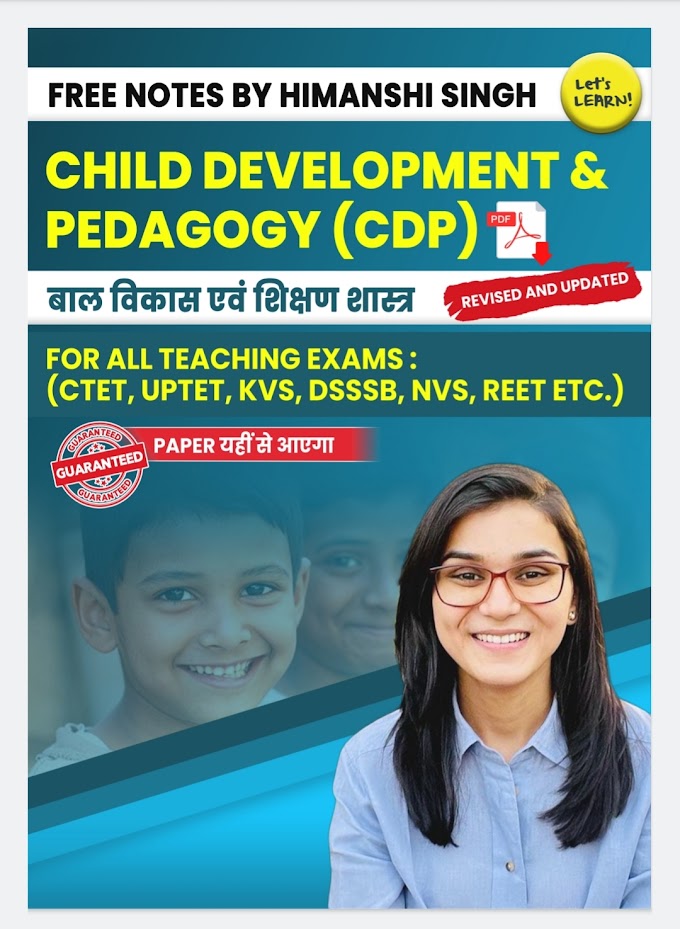Jammu & Kashmir Board Results 2024: The Jammu and Kashmir Board of Secondary Education has announced the JKBOSE Class 10 Result 2024. Students who took the board examination can check their results on the official website at [jkbose.nic.in](http://jkbose.nic.in).
🔺
The JKBOSE 10th Board Examination 2024 was held from March 7 to April 3, 2024. To pass the exam, students must score at least 33 percent in each subject. Those who do not meet this requirement will need to reappear for the compartment tests.
How to download JKBOSE Class 10 Result 2024,
To check the JKBOSE Class 10 Result 2024, follow these steps:
🔺
1. **Visit the Official Website**:
- Go to the JKBOSE official website: [jkbose.nic.in](http://jkbose.nic.in).
2. **Navigate to the Results Section**:
- On the homepage, look for the "Results" tab or a similar link that directs you to the results section.
3. **Select the Relevant Result Link**:
- Find the link for the "JKBOSE Class 10 Result 2024" and click on it.
4. **Enter Required Details**:
- You will be prompted to enter your roll number or other required details as mentioned on your admit card.
5. **Submit and View Result**:
- After entering the details, click on the "Submit" or "View Result" button.
- Your result will be displayed on the screen.
6. **Download and Print**:
- Download the result and take a printout for future reference.
### Important Points:
- **Minimum Passing Marks**: Students must secure at least 33% in each subject to pass.
- **Compartment Exams**: Those who fail to achieve the required marks will need to reappear for the compartment exams.
For any further assistance or issues with accessing the results, students can contact the JKBOSE support or helpdesk provided on the official website.
How to check JKBOSE Class 10 Result 2024?
Step 1. Visit the official JKBOSE website at jkbose.nic.in
Step 2. On the homepage, click on the JKBOSE Class 10 Result 2024 link.
Step 3. You will be redirected to a new page, enter your details carefully and submit. Step 4. Your JKBOSE Class 10 result will be displayed on the screen.
Step 5. Download and take a printout of the result for future reference.
🔺
Direct Link: JKBOSE 10th Result 2024
How to Check JKBOSE Class 10 Results on SMS
Step 1. Open the SMS application on your mobile phone.
Step 2. Compose a new message.
Step 3. In the message body, type: JKBOSE10 followed by your roll number (without any spaces)
Step 4. Send the SMS to 5676750 (the number provided by JKBOSE).
Step 5. After a few moments, you should receive a reply SMS containing your JKBOSE Class 10th Result 2024.
Earlier on June 06, the Jammu and Kashmir Board of Secondary Education (JKBOSE) declared the Class 12 Results 2024. The results were out for both soft zone and hard zone areas. This year's JKBOSE Class 12 exams were held in March for soft zones and April for hard zones.

![CTET 2025 ] Evs Pedagogy Notes PDF by Himanshi Singh : in Hindi & English](https://blogger.googleusercontent.com/img/b/R29vZ2xl/AVvXsEhZ1B5qirpiLdwvqTqOGjX7cpp3N3_AE0khdFKtvWaZrZwijSgulvEKzf4QEs16CctMSMMC2uYhKMBx-kgho3_CeIiotShR_7Cb8UBN3OoFvZf2kvfDPPaaX1Eq_J88EWW6XYRgfHv9VFjCp_JW7EXJsfAFvzYv9jOdjC6PEFWq_PzBO-FjoihVECoNrhA/w680/Screenshot_2023-12-08-12-14-15-177-edit_com.google.android.apps.docs.jpg)